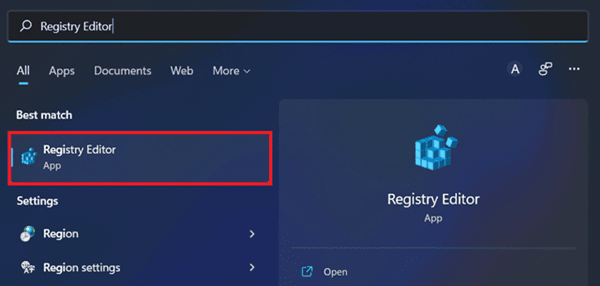To view old options on the right-click menu, you must click on ‘Show more options.’ But what if you want the older context menu back in Windows 11? Well, with some tweaks, you can show all options on Right-Click menu by default in Windows 11. This article will discuss how you can disable Show More Options in the right-click menu on Windows 11.
Show All Options on Right-Click Menu by Default in Windows 11
Want to bring back the old right-click menu in Windows 11? The methods given below will help you do so-
Show All Options on Right-Click Menu by Default in Windows 111. By Modifying Registry2. By Run Dialog BoxRestore New Context Menu in Windows 11Bottom Line
1. By Modifying Registry
You can show all options on the right-click menu by default in Windows 11 by making changes to the Registry Editor. To do so, follow the steps given below-
2. By Run Dialog Box
Another way to show all options by default in the right-click menu is with the help of the run dialog box. You can do so by following the steps given below-
Restore New Context Menu in Windows 11
If you want to restore the new context menu and no longer want to continue with the old menu, then follow the steps given below-
Bottom Line
This is how you can disable the show more options in right-click menu. You can follow the above steps, and you will be able to get the older menu back in Windows 11. Moreover, we have also discussed how you can restore the new menu once.