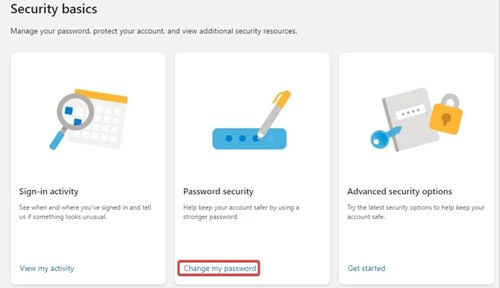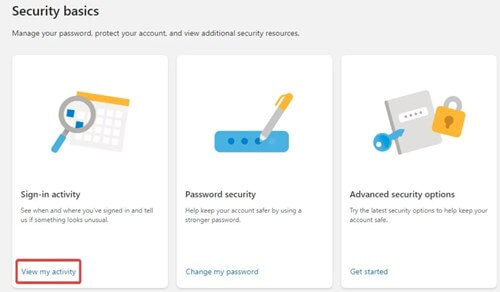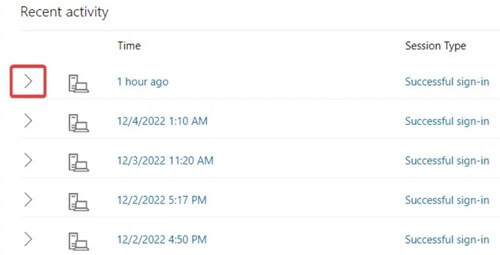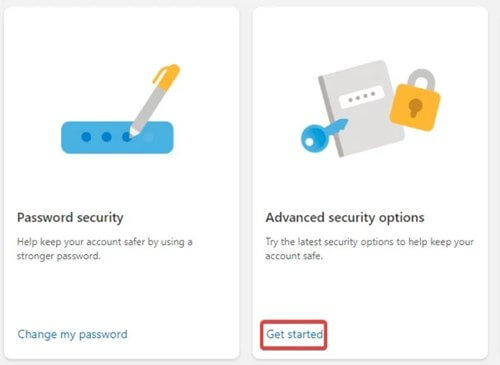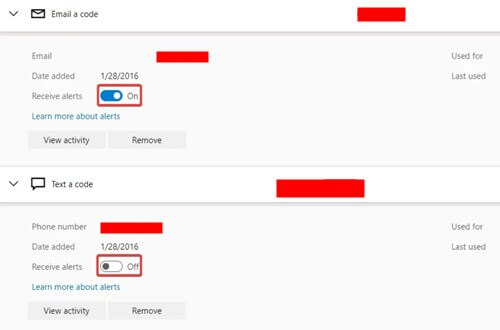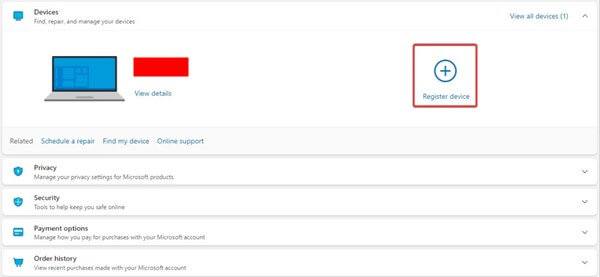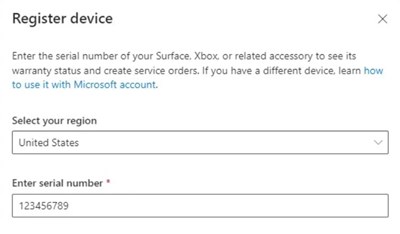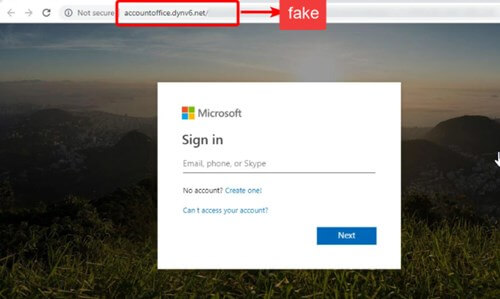Sometimes it is a threat of phishing campaigns by hackers. But in both cases, you have the notification or alert in your mailbox. If you want to fix it, we have this guide on how to fix Microsoft account unusual sign-in activity. But always check whether the threat is reasonable or not. Because Microsoft account is very sensible nowadays in terms of information.
How to Fix Microsoft Account Unusual Sign In Activity
Concerning the issue, we have some ways you can perform on your side. But you can contact the Microsoft security team regarding this matter. Without delaying much time, let’s start the tutorial.
How to Fix Microsoft Account Unusual Sign In Activity1. Change Account Password2. Recent Sign In Details3. Turn Off Security Alert4. Register Microsoft Account on DeviceMicrosoft Account Unusual Sign In Activity – Phishing ScamFinal Words
1. Change Account Password
First and foremost, you can change the password and other login credentials to strengthen your account. It helps to prevent this kind of unwanted problem. Let’s see how to change your Microsoft account password. It always makes sense to change the password when you get unusual sign-in alerts in your mailbox. An initiative steps to keep your account safe. Even you will be free from the unusual login threat.
2. Recent Sign In Details
You can check the recent sign-in details to know if someone has already signed in. Even if it shows a suspicious sign in threat. Eventually, it will also help to fix unusual Microsoft account sign-in activity.
3. Turn Off Security Alert
Here is another way to get rid of this. However, it is as easy as to process on your Microsoft account. But it will stop sending you notifications about the account status. You have to check manually when it comes to matters of security.
4. Register Microsoft Account on Device
We can register the Microsoft account on a device. It might bring up the trust to access the Microsoft account.
Microsoft Account Unusual Sign In Activity – Phishing Scam
It may be the reason for phishing scams. Do you know what a phishing scam is? It is a kind of online scam that involves fraud. It can be designed to collect someone’s personal and professional data by targeting them via emails and texts. The same thing can happen with your Microsoft account as well. But you can determine if the email is fake or not. Here are a few things that you can do to check suspicious mail.
Final Words
This is how you can fix Microsoft account unusual sign-in activity. Any online presence account is really sensitive nowadays. We must take care of them to protect our precious data and information. If you are facing any problems fixing Microsoft account-related issues, let us know in the comment section.