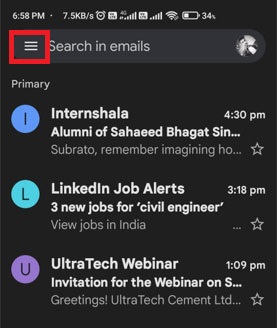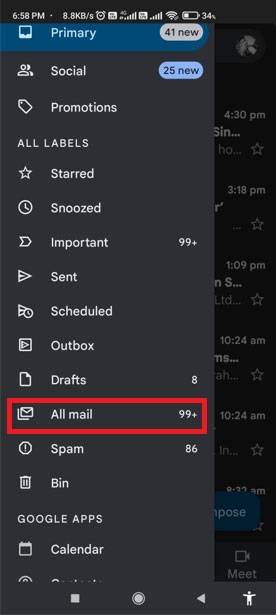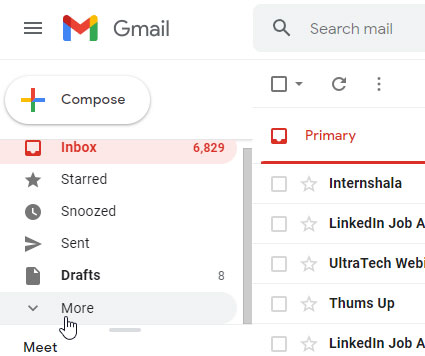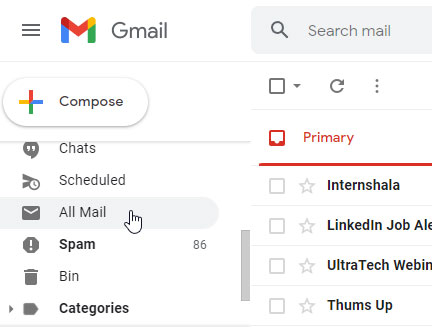Nevertheless, previously it was very difficult to restore the emails that we had deleted by mistake. But, a few years back, Google added up a feature using which you can get back all your deleted emails. However, not many users are familiar with it. So, you can follow this guide to know how to find archived emails in Gmails. Also Read- How to Set Up a Forwarding Email Address in Gmail
List of Best Methods to Find Archived Emails in Gmail
Here we have mentioned different methods that you can use to find out the archived emails in Gmail. So, make sure to follow them carefully. Now let start with our first method:
List of Best Methods to Find Archived Emails in GmailMethod 1: See Archive Emails in Gmail Mobile AppMethod 2: Find Archived Emails Using The Web
Method 1: See Archive Emails in Gmail Mobile App
You can directly get your emails on your Gmail mobile application. So, in case you don’t know how then follow the steps mentioned below:
Method 2: Find Archived Emails Using The Web
So, now, if the above method won’t work in your case, you may try this out. Then, you can use your web browser to get all your emails. So, if you don’t know how to do this, follow the steps mentioned below: So, that’s how you can find your archived emails on Gmail. We hope you find this guide helpful. In case even after following the above method, you cannot be able to see the Archived emails, then comment down below. Our team will help you further.