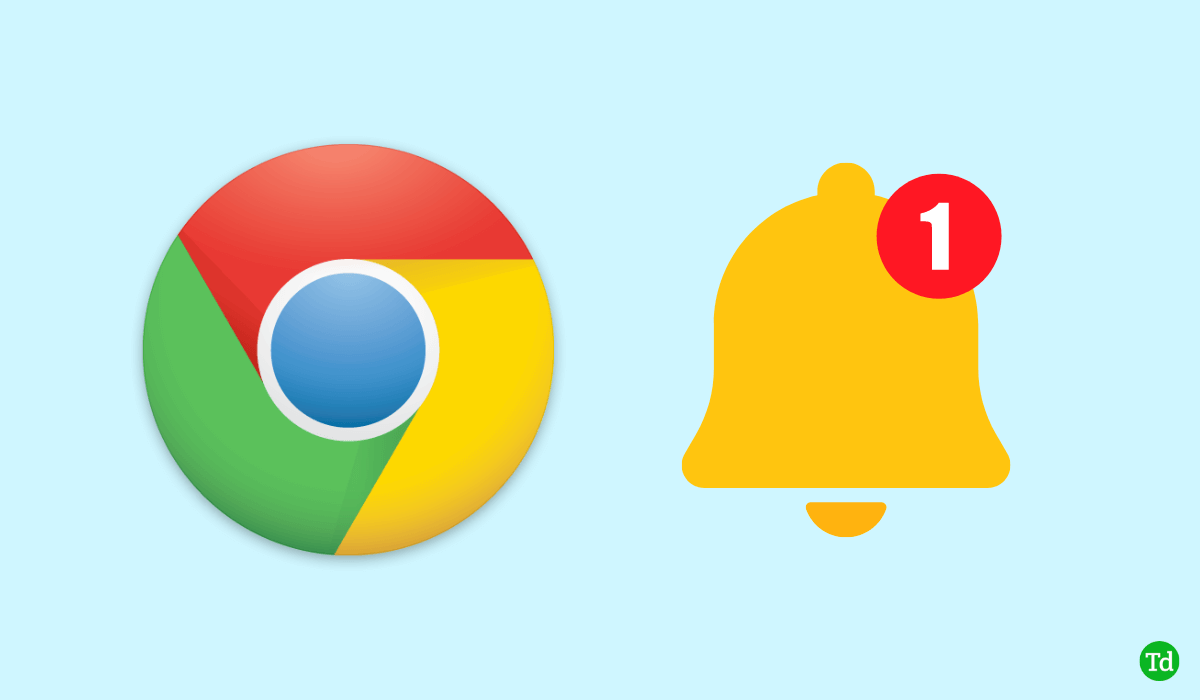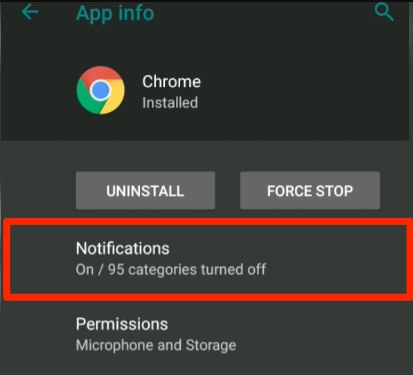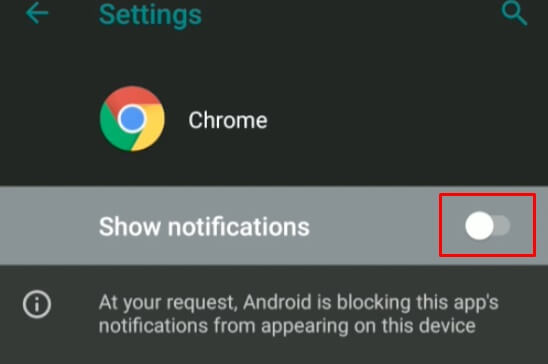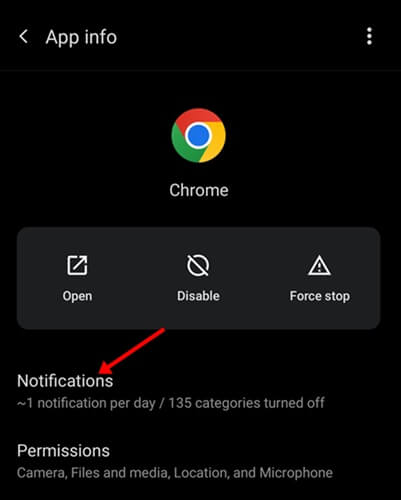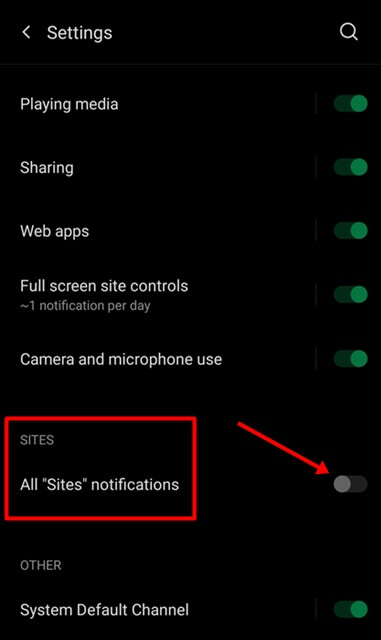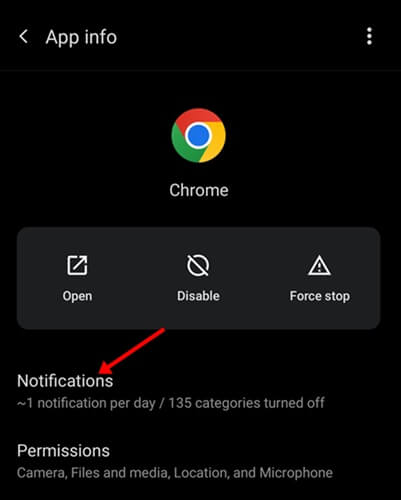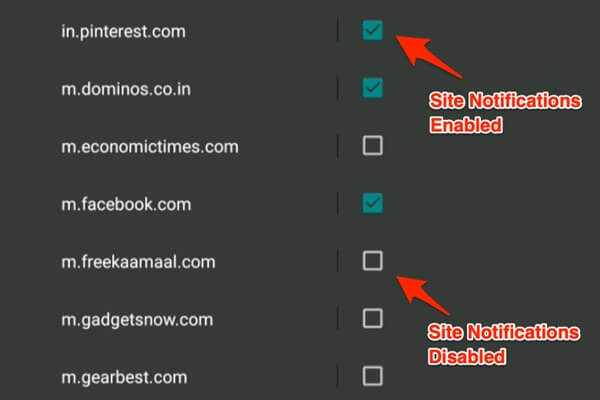Sometimes these browsers are useful and sometimes, they are not. You do have the option to disable and enable these browser notifications on most of the browsers you use. Chrome browser provides you complete control over the browser notifications. You can enable or disable complete browser notifications, complete notifications from websites, or notifications of particular websites. This article will guide you on how to control browser notifications on Google Chrome for Android.
Enable and Disable Notifications on Chrome Browser on Android
Given below are the steps to disable and enable notifications on your Chrome browser on Android- Also Read- How to Block Misleading Popup Ads on Chrome Android
1. Disable and Enable Chrome Browser Notification in Android Completely
If you want to disable or enable Chrome browser notifications completely then, you can do so by following the steps given below- Also Read- How to Enable Safe Browsing on Chrome for Android
2. Disable and Enable Website Push Notifications
When you disable or enable the notifications for the Chrome app, you will be controlling notifications of not only the site, but things you download, history, media, and other things. If you only want to control notifications for websites on Chrome, then you can do so by following the steps given below-
3. Disable and Enable Notifications For Particular Site
You can do that if you want to disable or enable notifications for a particular site on Chrome and not from all the websites. Let’s discuss how you can do so-
Conclusion
This article explains the steps to enable or disable Chrome notifications on Android. In this, we cover multiple chrome notifications, such as website push notifications and notifications for particular sites that you can easily enable or disable with 2-3 taps. If you face any problems, let us know in the comment section. Also Read- How to Tighten Privacy Settings in Chrome Android
1. Why I am Getting Chrome Notification on my Android Phone?
Google Chrome keeps users updated and shows the things in which the user is interested and that is the reason Google Chrome pushes the notification on your phone.
2. How do I Turn on my Browser Notification?
To turn on browser notifications, head to the App Info page of the browser, tap on Notifications and turn on the notifications for it. The steps for the same have been discussed in detail in the above article.
3. How do I Stop Chrome Notifications on my Android Phone?
To disable Chrome notifications, open the App Info page of Chrome. Here, tap on Notifications, and turn off the toggle for it. This will turn off the Chrome notifications on your Android phone. You can follow the above steps to stop Chrome notifications on your Android phone.