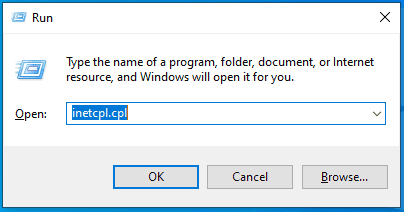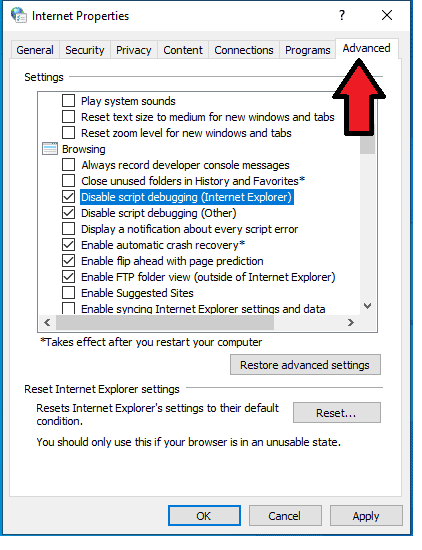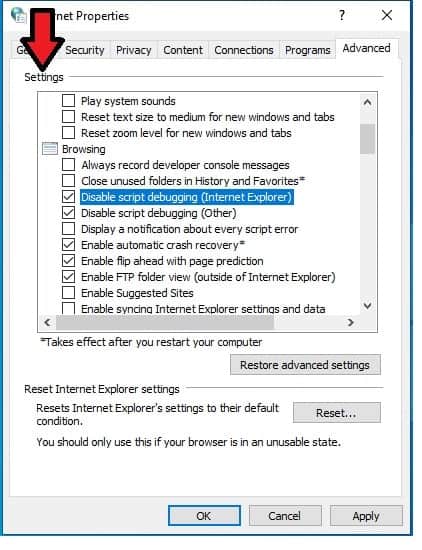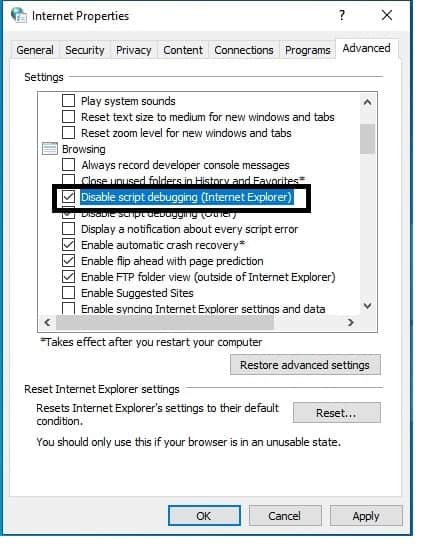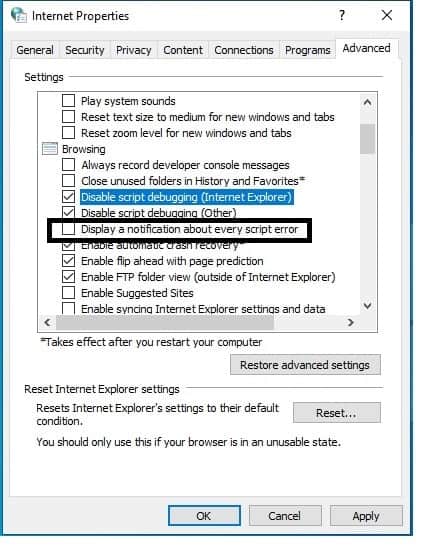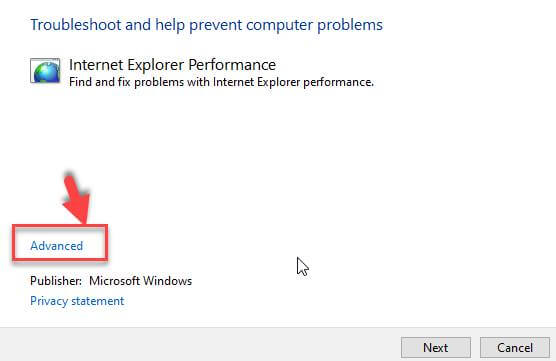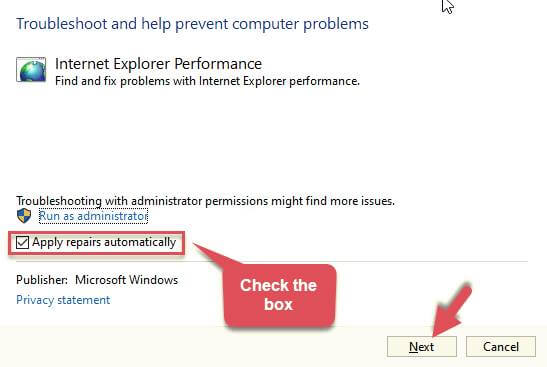The reason for getting this error might be a generic fault or if the script debugging feature is on. There might be any reason for getting this error, but don’t worry as there is a solution to solve this error.
3 Best Ways to Fix Not responding due to a long-running script Error:-
While scrolling a website on the Internet Explorer, you might have seen this error. If you have the error, then don’t panic, go through this article and get a solution. Follow any method which is given below and solve the error.
Method 1: Disable Script Debugging
Most of the users were affected by this error because the script debugging was enabled. However, the majority of the users have solved this error by disabling the script debugging from the Internet Options menu. Yes, this error can be solved by accessing the Advanced settings of Internet Explorer and then disabling the script debugging. So, let us check out the steps to use this method of disabling script debugging to solve the error on Internet Explorer 11.
Method 2: Running The Troubleshooter
The reason for getting the error is a genetic glitch then you can fix it by running the Windows Internet troubleshooter. It will automatically detect the problems with your Internet Explorer and will repair it automatically. Here is the quick guide to repair the ‘Not responding due to a long-running script’ error:
Method 3: Uninstalling 3rd party security suite
Some of the users have also reported that this issue can be caused by an antivirus suite also. McAfee Security and BitDefender are reported for causing this error. If you are getting ‘Not responding due to a long-running script’ error and you think that the 3rd party antivirus is the problem then fix it by disabling it or uninstall that app. If you want to disable the app then go to the task-bar menu there you will see the option of disabling the app. Or If you want to disable temporarily, then choose it or else disable permanently. The steps will be different as it depends on what you prefer. Once you follow any of the above-given methods, just restart your computer and try scrolling down through the website.
FIX: Aw, Snap! Something went wrong Error on Google Chrome Fix: ‘Be Careful with this Message. Content Steal Personal Information’ on Gmail FIX: d3dcompiler_43.dll Not Found or Missing Error in Windows 10 FIX: The Remote Computer Requires Network Level Authentication FIX – Can’t Clear Timeline History in Windows 10 Issue Fix Language Issues For Non-Unicode Program in Windows 10 Fix Black Desktop Screen On Windows 10