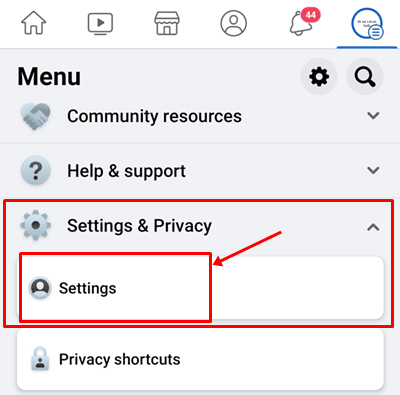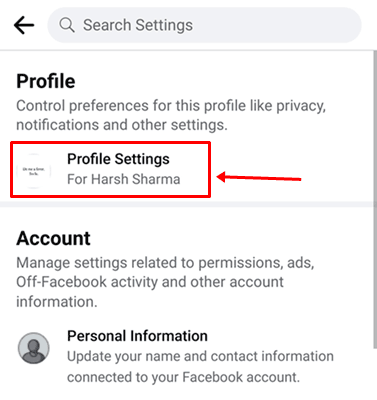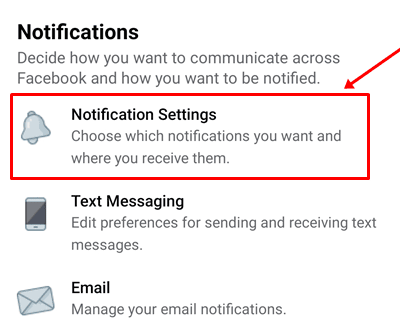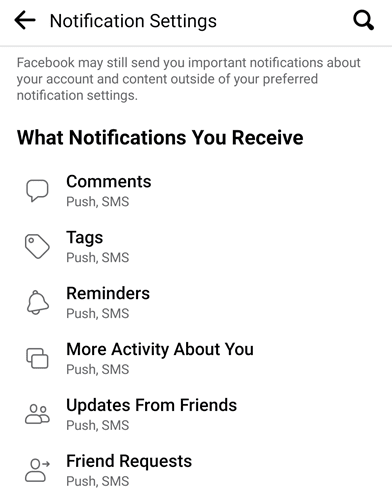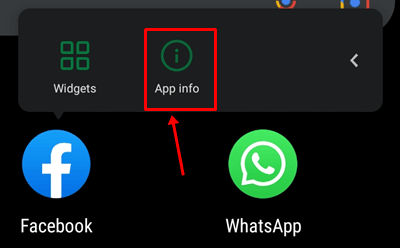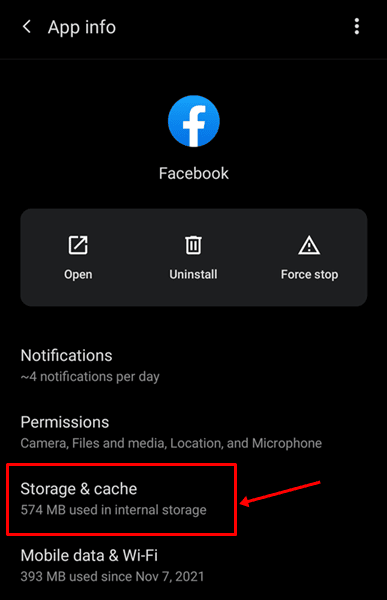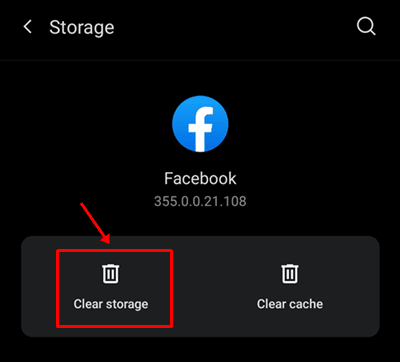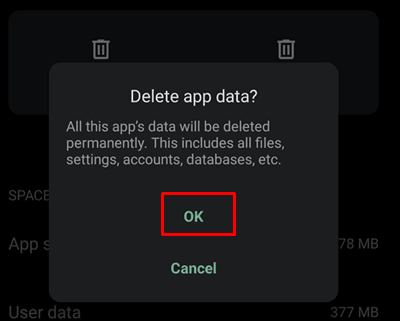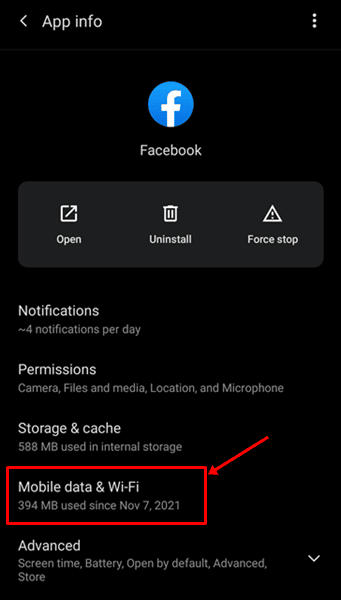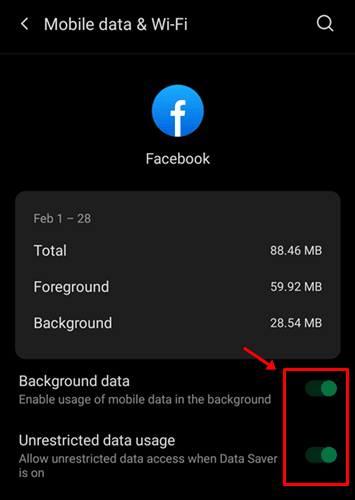Are you having some issues with Facebook notifications not working on your smartphone, whether Android or iPhone. Majority of the android users face this issue on their Facebook app and Facebook Messenger. There are different scenarios why you are not receiving these push notifications. We can talk further. There is a chance you may have a slow internet connection, Disabled notification, third-party apps, battery saver apps, or some kind of third-party apps that manage background processes. But don’t worry, we have a complete guide to fix Fix Notifications Not Working on Facebook Messenger. So let’s jump into the methods. Also Read- Facebook Image Search
List of Best Ways to Fix Facebook Notifications Not Working
1. Check Your Internet Connection
There may be a chance that Facebook notifications are not working because of your slow internet connection. Because apps do not adequately get a stable internet connection so miss all the notifications. You can check your internet connection with these services.
List of Best Ways to Fix Facebook Notifications Not Working1. Check Your Internet Connection2. Check Phone Notifications Settings3. Check in-app Notification Settings4. Clear Facebook Cache & Data5. Check Background Data UsageConclusion
2. Check Phone Notifications Settings
Let’s start with the primary troubleshooting method. Next, you need to check your phone notification settings. Then, follow these below steps to enable Facebook notifications.
3. Check in-app Notification Settings
4. Clear Facebook Cache & Data
Most Android app problems get solved by clearing the app cache and data. So you can use this method to get Facebook notifications not working issue get fixed.
5. Check Background Data Usage
There is an android feature to restrict background data usage for the app so it can’t consume your data without your permission. However, sometimes it becomes a problem and causes Facebook and other apps not to sync data with servers. It will lead you to this Facebook Notifications Not Working issue. You need to enable background data for proper data sync, so you actively receive notifications from Facebook regarding comments, posts, tagging and more. To enable this, follow the below path: App Info > Mobile Data & Wifi > Enable Background Data.
Conclusion
Above are the best ways to fix Facebook notifications not working issue. You can try these fixes one by one. We demonstrate each method step by step with images. If you have any doubt regarding this, you can comment below.

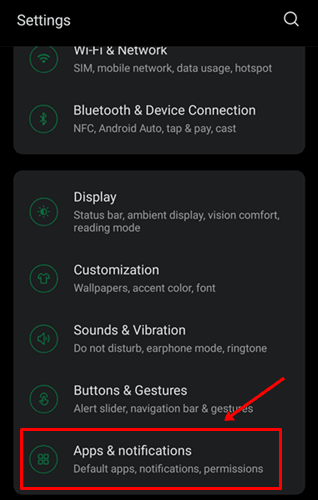
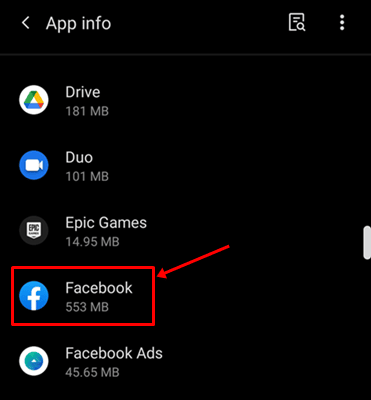
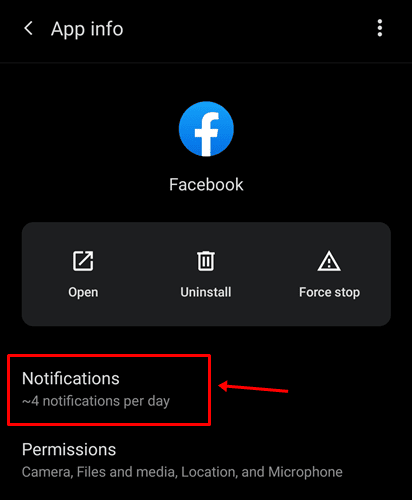
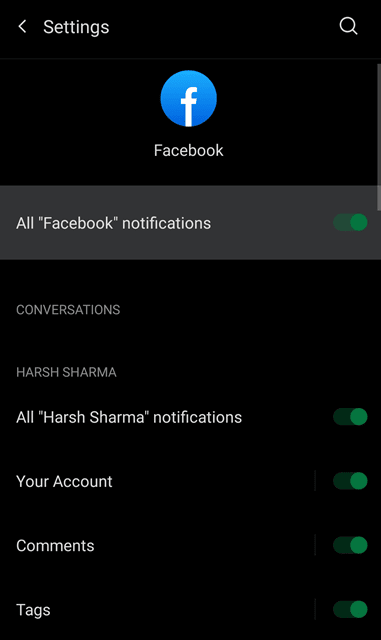
![]()