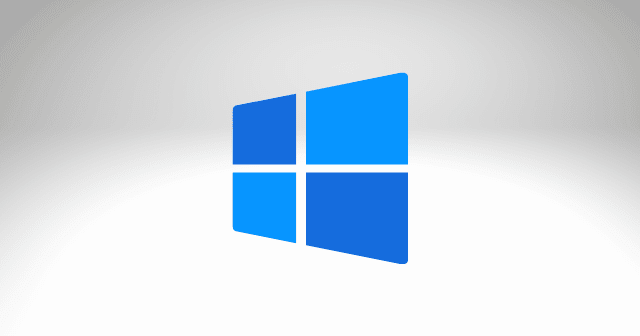While you’re gearing up the enthusiasm to experience it already, make sure you know the significant changes that Windows 11 brings to form reasonable expectations. So, here are they;
Compatibility
Well, even before dreaming about working on Windows 11, you should be eligible to receive the update. And it depends on the type of PC you’re having. Most newer desktops and laptops should be compatible since they come with all the recommended hardware Microsoft listed.
CompatibilityDesign ChangesSoftware UpdatesMultitasking AbilitiesAndroid Apps Support
These include having at least 4GB of RAM, 64GB of storage, a 64-bit CPU, and most importantly, Secure Boot and TPM 2.0. While you may pass the first three checks, the last two security requirements could be a barrier. So if you have all of them, you’re good to go.
Design Changes
The primary hype Microsoft spurred in the community is about UI. Windows 11 will bring many design changes, including rounded corners for all apps, moving the Start Menu to center, immovable Taskbar, quick widgets, combined Action Center and Quick Menu, etc. All these can be intriguing initially but should give a soothing experience gradually. Finally, a new look is what Microsoft and its fans have hoped for, for years. And it’s finally here. Also Read- Best Windows 11 Themes and Skins
Software Updates
With Windows 11, Microsoft decided to move to an annual feature update cycle, which means users will be receiving only one major feature update for a year. But, you shall receive the monthly security updates and other cumulative updates as usual.
Multitasking Abilities
With Windows 11, Microsoft aims at working professionals with various features. One among them is helping people to increase their productivity by multitasking support! Users can now hover their mouse pointer on the maximum icon of a program’s window and see various options Microsoft offers. Depending on the screen size (let’s say a 16:9), you’ll be able to make four parts of the screen. A wider screen can give upto six windows, thus helping you track the progress of various tasks simultaneously.
Android Apps Support
Users can receive app updates directly from the Store and even sync their phones with the PC to have better productivity.